Tom's Hardware Verdict
A stunning AMOLED panel helps the XtendTouch Pro stand out among the portable monitor competition. But a required power hub and a high retail price mean this screen will mostly appeal to professionals.
Pros
- +
Astounding image quality and brightness
- +
More versatile than competition
- +
Touch controls work well
Cons
- -
Expensive, especially at retail price
- -
Requires two cables and a power adapter to function
- -
Could use a metal kickstand
Why you can trust Tom's Hardware

As far as productivity-focused portable screens go, the OLED-powered XtendTouch Pro is by far the nicest we’ve seen yet. And compared to professional alternatives, it’s surprisingly affordable -- if you grab it from Kickstarter preorder for its starting price of $699 (the company claims retail price will be $1,299). But unless you need the level of color and brightness, that’s still a high price compared to lesser LCD-based 1080p resolutions models -- though those don’t look nearly as good.
The XtendTouch Pro also requires two cables and a USB charging hub to function, making it a lot less practically portable than models that work over a single USB-C cable. So while the panel in this screen looks astounding, it will likely make sense solely to professionals and well-off prosumers who don’t want to pay much more for larger OLED alternatives.
Portable monitors have for years been a good option for those looking for increased productivity while on the go. And some, like Lenovo’s ThinkVision M14t, also include touch. But most don’t get very bright and/or don’t deliver the rich color, detail and contrast that professional or prosumer image and video editors need.
Enter the XtendTouch Pro from capsicum-themed peripheral maker Pepper Jobs. It’s a portable 15.6-inch 4K AMOLED, (a type of OLED) monitor with touch control, over 100% coverage of the DCI-P3 color space and a high rated peak brightness of 650 nits. It’s very portable at under 2 pounds and about 0.5-inch thick with its origami-like cover/stand.
Pepper Jobs XtendTouch Pro Specs
| Panel Type / Backlight | AMOLED |
| Screen Size / Aspect Ratio | 15.6 inches / 16:9 |
| Max Resolution & Refresh Rate | 3840 x 2160 @ 60 Hz |
| Color Depth | 10-bit (Source must support 10-bit output, such as new Intel Thunderbolt 4 laptops, Ryzen 4000) |
| Response Time | 1ms (typical) |
| Max Brightness | 650 nits |
| Contrast Ratio | 100,000:1 (static) |
| Power Consumption | 30W (peak) |
| Ports | 2x USB Type-C, Mini HDMI, OTG/USB-C, 3.5mm audio |
| Touch | 10-point |
| Stylus | 4,096 pressure levels |
| Dimensions | 14 x 8.8 x 0.4 inches (377 x 224 x 10mm) |
| Weight | 1.87 pounds (0.85kg) |
Design of Pepper Jobs XtendTouch Pro

The eye-catching deep blacks and high brightness of the AMOLED panel in the XtendTouch Pro will likely be the main thing people notice about this monitor. Note that AMOLED is a variant of OLED developed by Samsung, with an additional active matrix (hence the AM) TFT film for faster, precise pixel control.
But many other aspects of the monitor’s exterior look much like other portable displays. At 14 x 8.8 x 0.4 inches and 1.87 pounds, it’s quite portable. But that statement discounts the necessity of two USB-C cables and an external power bank to deliver the stable power required to run the high-brightness screen and the touch layer -- much more on this in the next section.
Bezels around the display are slim, save for the bottom lip, which is typically larger to house necessary components, as well as to lift the screen a bit more than 1 inch above your desk for more comfortable viewing.
There are more ports on the XtendTouch Pro than most portable displays. That’s in part due to the fact that you need a dedicated USB-C/Thunderbolt cable just for power -- the company says the screen needs about 30W at peak brightness with the speakers turned up. But there’s some extra versatility provided here as well.

The right edge, near the bottom corner, houses one USB-C port for power, a second for data and a Mini HDMI port. Those with devices with a DisplayPort Alt Mode or Thunderbolt capabilities will want to use the pair of USB-C ports. But for devices that lack this, you can still use the top USB-C plugged into the included powered hub, while using HDMI for video. This is handy for connecting to things like consoles or a Raspberry Pi. But if you connect this way via PC, note that you won’t be able to use the screen’s touch layer.

The XtendTouch Pro also has stereo speakers that fire out of either side of the device (when in landscape orientation). When I listened to the new “Seed EP2” from dirty electronic pioneers Portion Control, the speakers did a decent job of conveying the layered complexity of distorted sounds and samples, and volume was enough to fill my small office (once I realized you need to use the OSD and an on-screen slider to go up past the default 50% volume). But as you might guess about speakers shoved behind a screen in a chassis that’s just 0.4 inches thick, bass was pretty much non-existent. If you want that, use the headphone jack or plug in some external speakers.
Over on the left side is a small rocker wheel/button used to bring up the on-screen display (OSD), a headphone jack and a USB-C On-The-Go (OTG) port for connecting the display to a smartphone or tablet. The monitor even comes with a picture-in-picture mode, so you can display a secondary signal in a small window in a corner of the screen. Given the small size of the resulting image on a display that’s only 15.6 inches diagonal, we suspect this feature will have minimal appeal for most.


Overall, build quality feels quite solid, as we’d expect given the price. Aside from the glass front, the shell is made of solid-feeling metal. And there’s even a pair of small screw holes on the back for mounting the monitor to a 75mm VESA arm or stand. That’s something we haven’t seen in a portable monitor before and a nod to professionals who may want to use this screen in a more permanent setup.
Accessories for Pepper Jobs XtendTouch Pro


The XtendTouch Pro ships with far more accessories than most portable monitors. In some ways, that’s a good thing, but it’s also partially out of necessity. As noted earlier, the monitor needs two cables to work, one of which needs to be plugged into a dedicated power source. The company shipped our unit with a 100W charger for this purpose, which also lets you handily power a few more USB devices at the same time. A company rep told us that there will be another option with a smaller 60W charger that also comes with plugs for multiple countries.
The latter option will likely appeal more to those who travel (whenever we get to a point where we can safely travel again). But knowing that you need to plug into an external power adapter and bring along two cables to plug in your external monitor means the XtendTouch Pro is less travel-friendly and more cumbersome to set up than many portable monitors that can get all the juice they need from a single USB-C cable. But then those options don’t deliver anywhere near the color, brightness and contrast of this AMOLED panel -- and most don’t include touch support.
Touch and Pen Support on Pepper Jobs XtendTouch Pro

Speaking of touch, the monitor also ships with a premium-feeling pen-like stylus with 4,096 pressure sensitivity layers, powered by a single AAAA battery. It worked well in my limited use (I’m no artist), though as with most styli I’ve tested over the years, there’s noticeable lag when you’re writing or drawing at any speed.
Touch controls worked much as you would expect with a touchscreen laptop. But the thin folding stand cover also isn’t sturdy enough for input with the pen or much more than light taps and swipes. So Pepper Jobs also includes a second metal stand that lets you adjust the screen’s tilt and, to some extent, height. This stand is far-better suited to use with the stylus and general use at a desk because it lifts the screen up as much as 3 inches off the surface for better line of sight. But it’s bulky and weighted at the bottom (to aid stability), which makes it less travel-friendly, though it does fold flat.
Aside from the stand, the cover, the USB Power Delivery power hub, a small stand for the power hub and the stylus, the company includes a few cables and a USB-C to USB-A adapter in the box. All of this is appreciated but will weigh you down if you plan on traveling with it. And final shipping models may ship with a slightly different set of accessories. So make sure you know what’s included before buying (or preordering on Kickstarter).
Image Quality of Pepper Jobs XtendTouch Pro

As you might expect given its AMOLED origins, many aspects of the image quality on the XtendTouch Pro are unrivaled, at least compared to most portable and budget monitors. I watched various 4K resolution videos of Scotland on YouTube (as I await the ability to safely travel there again). And the mixing shades of green, brown and gray looking over the Quiraing on the Isle of Skye were just as endless, complex and vivid on the AMOLED screen as I remember from hiking there in person. Looking at some of my own photos of the nearby Storr in the mist, the deep black of the Jurassic-era cliff faces, ripped down and exposed by the largest landslide in Britain, brought back a sense of timeless foreboding that I hadn’t felt since I last stood there myself, near-stupefied by the magnitude of everything around me.
The glossiness of a touchscreen can often cause viewing angle and reflection issues, as we saw with the ThinkVision M14t. But not so here. Thanks to a combination of the high contrast of AMOLED, (which is lit on a per-pixel basis, leading to the deepest of blacks) and high brightness (Pepper Jobs claims 440 average nits, with a peak of 650) means the image looks great from any angle and lighting condition. I have three 4K displays of various types that I use for testing and photo editing. But even the 49-inch Sony TV that I use as my primary productivity display couldn’t compete anecdotally on image quality, despite being a nice VA panel with some better brightness specs.
Again, OLED looks better than pretty much any kind of LCD display because the pixels provide their own light, rather than relying on any kind zone or edge backlighting. That said, for long-term use, my eyes prefer the (much) larger Sony TV than a 15.6-inch display.
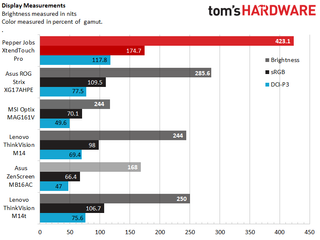
XtendTouch Pro surpasses any other portable or budget monitor that we’ve looked at recently, with a brightness at default settings of nearly 423 nits, a little shy of the rated 440 average. You should see higher peak brightness if viewing HDR content, but I never felt like I was wanting for more brightness with this screen, even when working in direct sunlight.
According to our colorimeter, the XtendTouch Pro is also easily the most colorful display of the portable monitors we’ve looked at lately, delivering nearly 175% of the sRGB space and 117.8% of the more-demanding DCI-P3. Nothing else we’ve tested in this class comes close, making this a great panel for media editing.
Color Gamut Accuracy of Pepper Jobs XtendTouch Pro
For details on our color gamut testing and volume calculations, click here.
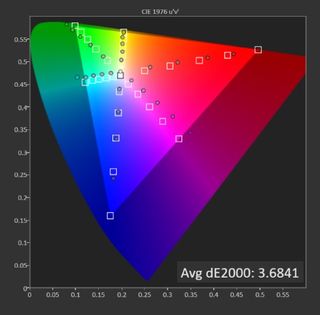
Our saturation sweep of the DCI-P3 color space turned in a Delta E (dE) result of 3.68, which isn’t good for a monitor aimed at content creators. But the version of the XtendTouch Pro that Pepper Jobs sent us was just an engineering sample ,and early on a company rep told us that professional profiles and firmware were still being worked on.
So given the unfinished nature of this aspect of the screen, we didn’t continue with detailed color, grayscale and gamma testing. Those primarily interested in this aspect of the screen will have to wait for tests from a finalized version of the display. Of course, professionals with calibration tools may also be able to get more accuracy that way, though we hope Pepper Jobs delivers solid accuracy out of the box with its final shipping display.
Settings and OSD on Pepper Jobs XtendTouch Pro





One of the nice things about having a touch screen display is when the on-screen display (OSD) is also touch-enabled, as it is with the Xtend Touch Pro. Rather than having to navigate every setting and slider with the jog wheel button on the left side, you mostly just press that to bring up the OSD and switch between screens. Adjusting sliders and selecting options and sub-menus is handled by tapping things that pop up in the lower-right corner of the display.
Most of what’s available in the OSD is expected and self-explanatory. But as noted earlier, to go past the monitor’s default 50% volume on the speakers, you need to open the OSD and tap and slide up the volume meter here. I just set it at 100% then used Windows to adjust the volume further. For those using other devices or operating systems, however, having the volume in the OSD might make more sense.
Bottom Line

Given that similar portable OLED options, like Asus’ larger 21-inch ProArt PQ22UC OLED monitor cost thousands of dollars, the Pepper Jobs XtendTouch Pro is arguably a bargain for professionals and prosumers who need a colorful second display for working on the go or in small spaces. That’s especially true if you pick it up via Kickstarter for $699 rather than the eventual suggested retail price of $1,299. The good news is that the company estimates Kickstarter orders to ship in January 2021, so you won’t likely have long to wait. Just know that you’ll need to carry around a power hub and extra cables to get the screen working.
But even at the $699 price, the Xtend Touch Pro is too pricey to find much favor outside the creative realm. And we were unable to test final color accuracy, which is a key consideration, even for enthusiast photographers who want to make sure what’s on the screen is an accurate representation of reality.
If you just want an extra screen for productivity, there are lots of alternatives that, while they don’t look as good or get as bright, will let you bang out documents or sort spreadsheets for hundreds less. And while the 1ms rated response time means this screen should suffice for gaming, those spending anything close to this much on a portable monitor for gaming will likely be after a screen that can output more than this panel’s 60 Hz refresh rate. For those users, there’s the Asus ROG Strix XG17AHPE, which does 240 Hz, is larger at 17.3 inches and sells for about $500.
After a rough start with the Mattel Aquarius as a child, Matt built his first PC in the late 1990s and ventured into mild PC modding in the early 2000s. He’s spent the last 15 years covering emerging technology for Smithsonian, Popular Science, and Consumer Reports, while testing components and PCs for Computer Shopper, PCMag and Digital Trends.

